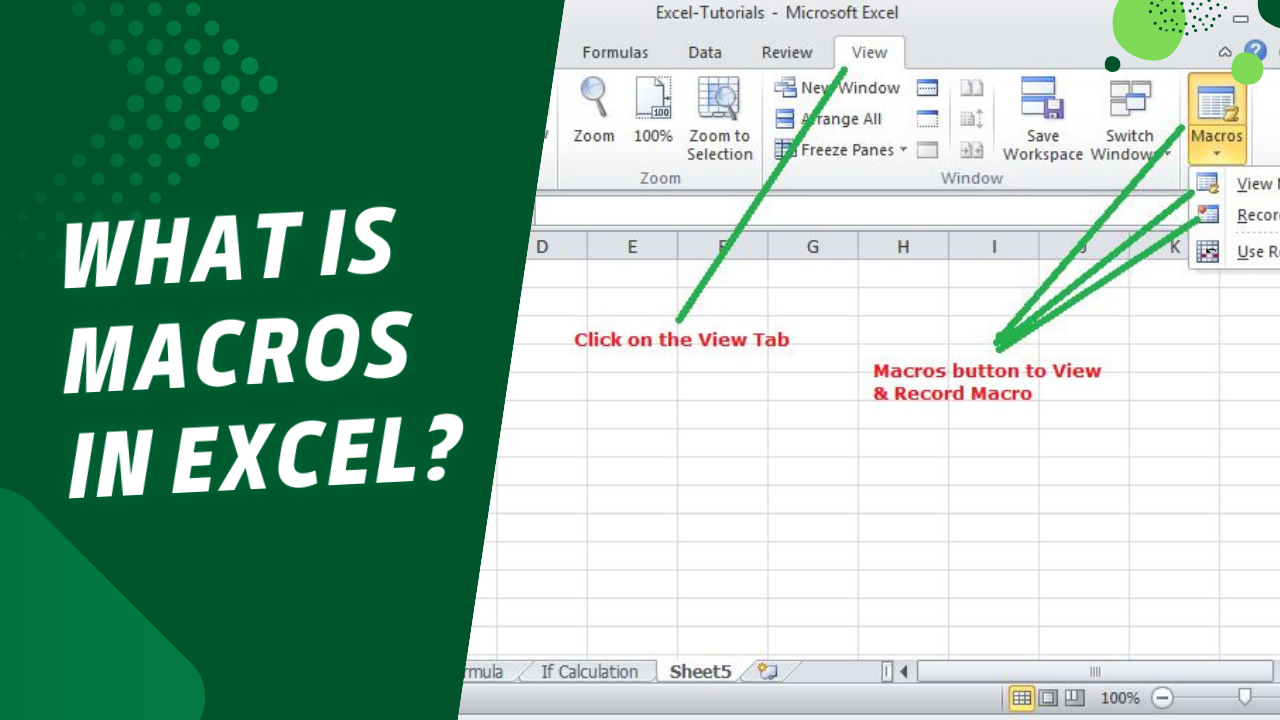Excel is a powerful tool for managing and analyzing data, but when it comes to repetitive tasks, it can be time-consuming and prone to human error. That’s where Excel Macros come in. By automating routine tasks, Excel Macros can save you significant time and effort, improve accuracy, and streamline your workflows. At Big Skill Solutions LLC, we specialize in creating custom macros to help businesses maximize their efficiency and productivity. Here’s how Excel Macros can transform your business processes and how we can help you implement them.
1. What Are Excel Macros?
An Excel macro is a series of commands and instructions that you can record and then execute with a single button click. These commands can include anything from formatting cells, performing calculations, or importing data from external sources. Macros are built using VBA (Visual Basic for Applications), Excel’s programming language, which allows users to automate complex sequences of actions in their spreadsheets.
2. Save Time on Repetitive Tasks
One of the biggest advantages of Excel macros is the ability to automate repetitive tasks. If you’re constantly performing the same actions in Excel, such as formatting data, updating reports, or applying formulas, macros can handle these tasks for you. Instead of manually entering data or adjusting formatting each time, a macro can do it automatically, saving you hours of work every week.
3. Increase Accuracy and Reduce Errors
Manual data entry is prone to mistakes, which can lead to inaccurate reports and analyses. Macros eliminate the risk of human error by automating tasks and ensuring that the process is done consistently and accurately every time. This level of precision is especially crucial when working with large datasets or performing complex calculations, where even a small mistake can have significant consequences.
4. Standardize Processes
With macros, you can create standardized processes for your team, ensuring that tasks are performed the same way every time. For example, if your team needs to generate weekly financial reports, a macro can automate the entire process, from pulling data to formatting the report and sending it to stakeholders. This ensures consistency across all reports, regardless of who runs the macro, and helps maintain the integrity of your data.
5. Improve Efficiency and Productivity
Excel macros can handle tasks that would otherwise take a significant amount of time, allowing your team to focus on more strategic activities. By automating processes like data entry, report generation, or financial analysis, you free up valuable time for your employees to work on high-value tasks such as data interpretation, decision-making, and business development. As a result, you’ll see an increase in overall productivity and efficiency within your organization.
6. Automate Complex Calculations and Tasks
Excel macros can be used to automate even the most complex calculations and processes. For example, if you need to apply a specific set of formulas to multiple worksheets or perform calculations across large datasets, a macro can do this quickly and efficiently. Macros can also be used to import and export data from other applications, making it easier to manage information across different systems.
7. Create Custom Reports
Creating custom reports in Excel can be time-consuming, especially when you need to pull data from multiple sources or apply specific formatting. With macros, you can automate the entire reporting process, from pulling the data to generating charts and applying formatting. This is especially helpful for businesses that need to generate regular reports, such as sales reports, financial statements, or inventory updates. With a click of a button, your custom report is ready, saving you time and effort each time.
8. Improve Data Analysis
Excel macros can be used to enhance data analysis by automating the process of cleaning, sorting, and analyzing data. If you frequently need to filter, sort, or aggregate data, a macro can help you do this with ease. By automating these tasks, you can ensure that your data is always organized and ready for analysis, allowing you to derive insights faster and make more informed decisions.
How Big Skill Solutions LLC Can Help with Excel Macros
At Big Skill Solutions LLC, we specialize in creating customized Excel macros tailored to your business needs. Whether you’re looking to automate data entry, simplify report generation, or streamline complex calculations, our team has the expertise to help you optimize your Excel workflows. We can work with you to identify areas of your business that could benefit from automation and develop solutions that save you time, reduce errors, and improve productivity.
Our services include:
- Custom Macro Creation: We’ll design macros to automate your specific tasks, whether it’s for data processing, reporting, or calculations.
- Workflow Optimization: We’ll analyze your existing workflows and create automated solutions to eliminate bottlenecks and improve efficiency.
- Training and Support: We provide training for your team so they can confidently use and modify macros, as well as ongoing support to ensure everything runs smoothly.
- Integration with Other Tools: We can help you integrate Excel macros with other business tools, streamlining your data flow and improving overall efficiency.
Conclusion
Excel macros are a powerful tool for automating repetitive tasks, improving accuracy, and increasing productivity within your business. Whether you’re dealing with large datasets, generating reports, or performing complex calculations, macros can help you save time and ensure consistency across your work. By implementing Excel macros, you can free up valuable resources and allow your team to focus on more strategic activities that drive growth.
At Big Skill Solutions LLC, we’re dedicated to helping businesses unlock the full potential of Excel automation. Let us help you streamline your processes and take your Excel skills to the next level with customized macros that fit your needs.
Ready to get started with Excel Macros? Contact us today to learn how we can help automate your workflows and improve your business efficiency!